개발/오늘 배운 지식
[React Native] xcode 13 업데이트 이후 빌드 실패 해결법
Woogie2
2021. 10. 21. 01:05
반응형
Xcode를 12버전에서 13으로 업데이트하고 난 다음 빌드 에러가 발생하였다.
원래는 빌드가 잘 되었던 프로젝트였는데, 업데이트 이후 문제가 발생했다.
...(생략)
** BUILD FAILED **
The following build commands failed:
Ld /Users/***/Library/Developer/Xcode/DerivedData/****-fvqcobexgiohywfvalwevmqwmogq/Build/Products/Debug-iphonesimulator/****.app/hiral normal (in target '*****' from project '*****')
(1 failure)
info Run CLI with --verbose flag for more details.
error Command failed with exit code 1.
info Visit [https://yarnpkg.com/en/docs/cli/run](https://yarnpkg.com/en/docs/cli/run) for documentation about this command.아주 긴 오류메세지가 발생하는데 그 중간에 아래와 같은 오류메세지가 있었다.
ld: warning: Could not find or use auto-linked library 'swift_Concurrency'
ld: warning: Could not find or use auto-linked library 'swiftFileProvider'
ld: warning: Could not find or use auto-linked library 'swiftDataDetection'오류 메세지를 보면, swift 라이브러리를 자동으로 찾지 못해 발생하는 문제이다.
그래서 아래의 그림처럼 xcode를 키고, 프로젝트 폴더에 새로운 swift 파일을 생성해주면 문제를 해결할 수 있었다.
생성하기를 누르면, 브릿지 헤더 또한 생성할 것인지 물어보는데, 헤더도 생성하면 된다.
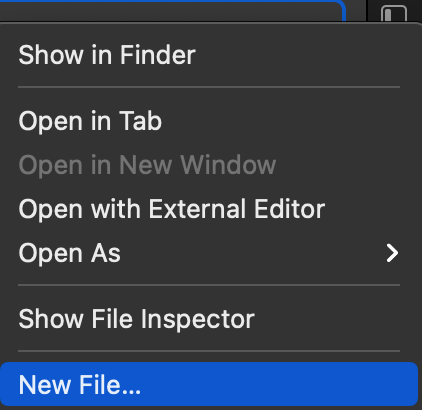
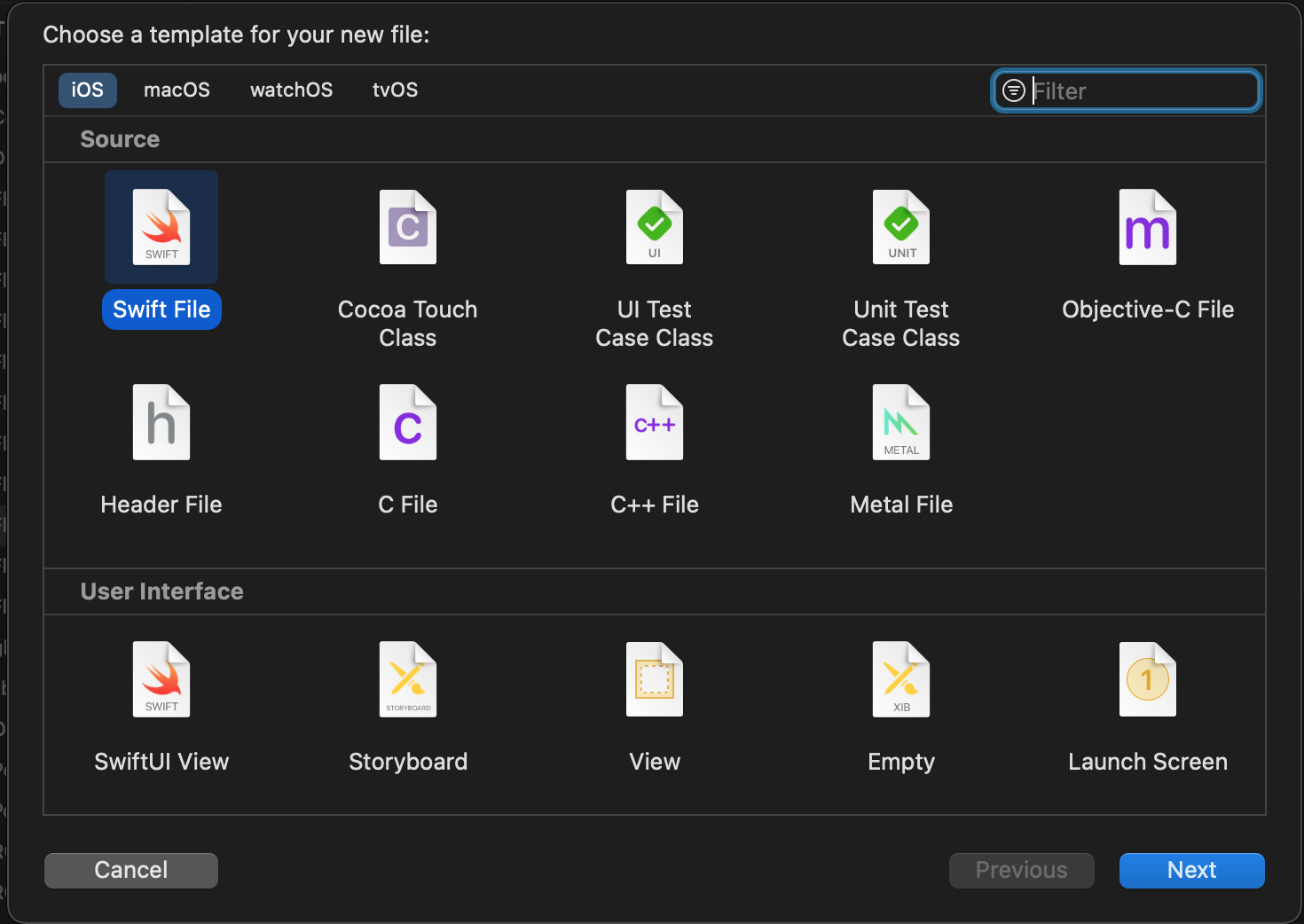
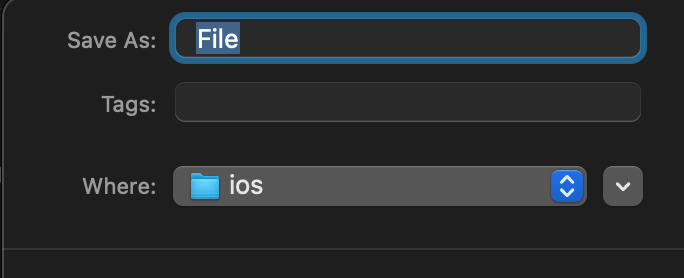
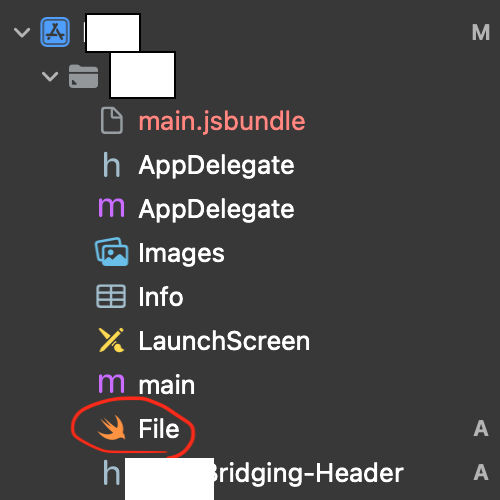
반응형